SEO Core Web Vitals
If you were asked to define SEO, would you know what to say? There’s no shame in not understanding the complexities of something like SEO when you don’t live in it everyday. Still, you website is affected by SEO and even if you might not know how to describe or explain the subject, you know enough to know that you need it.
And no, we’re not talking about keyword stuffing. The days of black hat SEO “tricks” are further behind us than MySpace. (Sorry Tom)
We’re talking about SEO on the mobile front.
This new battlefield is going to require multiple parties, from content to development. Today’s modern SEO has become far more technical than ever before, and it requires a strong team effort to get it right. Google’s Core Web Vitals are going to make sure that technically sound sites that thrive on mobile devices win. In order to accomplish this, you need to make an investment into your website and really focus beyond the photos and videos to ensure that you are building a technically sound site and not just a nice-looking website.
What does this all mean? Let us break it down for you.
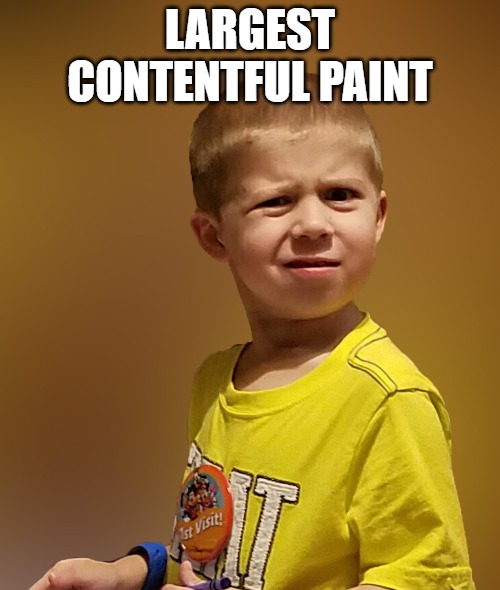
What does this actually mean? It’s a lot of technical talk for, “does your site load?”
Largest Contentful Paint (LCP) is a metric used to measure the time a website takes to load the largest content on the screen (everything above the fold that’s visible without scrolling) and be shown to a user, ready for their interaction. That’s why this metric specifically looks at content types that are relevant to the user experience (UX), such as:
Every choice counts on mobile, and sometimes less is more. A stunning site is great to look at, but no one will know if it takes too long to load. Mobile users want ease of use and reliable functionality—and so does Google.
You load a site on your phone and go to click on a button or link—and then nothing happens. Or it takes too long to load. In most cases, users give up at that point and move on; but if you’re lucky, they’ll give your site a pity refresh to see if 'second time’s the charm.
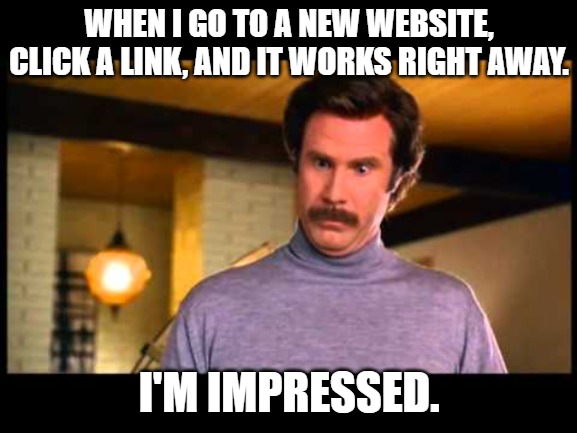
FID, or the First Input Delay, is a gauge to measure the user’s first impression of the site, specifically its interactivity and responsiveness.
FID measures the time from when a user first interacts with a page (i.e. when they click a link, tap on a button, or use a custom, JavaScript-powered control) to the time when the browser is actually able to begin processing event handlers in response to that interaction. - Web.Dev
The metric focuses on measuring event processing delay to help developers identify whether there are any issues during page load, which is often the user’s first impression of the web page. A bad first impression can easily sour most users on a site, and mobile sites are often neglected when it comes to their responsiveness in general. If there are any delays in event processing, it’s best to find out yourself rather than allowing it to turn off prospective users.
That’s right: when a page moves, jumps, or web elements evade your cursor, that’s CLS in action. It can leave you feeling like the website has a mind of its own. Since becoming a ranking factor in Google’s algorithm, sites with poor CLS scores are considered visually unstable and aesthetically unappealing. Not to mention frustrating.
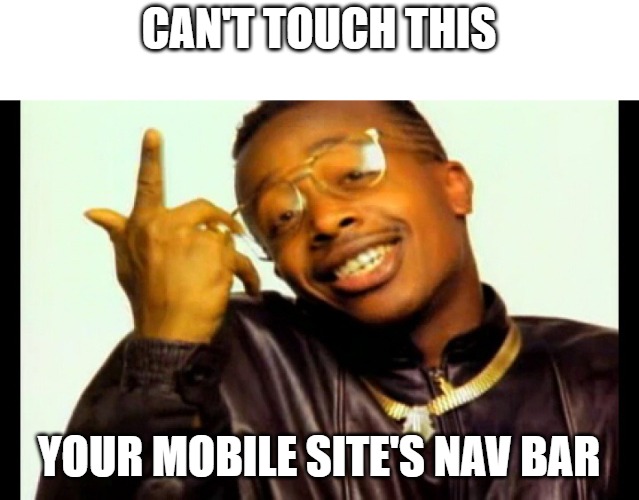
LCP, FID, and CLS are all part of Google’s Core Web Vitals metric, and now that you know what to look for—here’s what you can do if you recognize any of these technical issues on your own mobile websites.
Step 1: Don’t panic. Every year Google releases many algorithm updates, and yes, while they are all important (and this is one of the biggest to date), a web partner you trust and enjoy working with will help you along the way. SEO and getting traffic from Google is going to continue to get more complex. The world of Marketing + Tech is changing all the rules, and having a strong technical partner that knows the ropes of proper web development is an important first step.
Step 2: Work with a team to run core web vitals reports. Google Search Console is already reporting on Core Web Vital metrics, so your site is already collecting this data performance if your account is set up. This data will help determine if there are in fact issues that need to be addressed.
Step 3: Be open, and be patient. Allow the technical SEOs to lay out a plan that achieves optimizing pages on the site. Understand that this is work you may not see; but the scores will show that it is working.
And sometimes, be open to the fact that your site may have been built in a time where mobile was far less relevant than it is now. The average shelf life of a website is 3 years. Not only does technology change, so too do user behaviors and expectations. No one wants to hear that they need a new site and yet it might be the very thing you need!
And no, we’re not talking about keyword stuffing. The days of black hat SEO “tricks” are further behind us than MySpace. (Sorry Tom)
We’re talking about SEO on the mobile front.
This new battlefield is going to require multiple parties, from content to development. Today’s modern SEO has become far more technical than ever before, and it requires a strong team effort to get it right. Google’s Core Web Vitals are going to make sure that technically sound sites that thrive on mobile devices win. In order to accomplish this, you need to make an investment into your website and really focus beyond the photos and videos to ensure that you are building a technically sound site and not just a nice-looking website.
What does this all mean? Let us break it down for you.
Metric 1: LCP (Largest Contentful Paint)
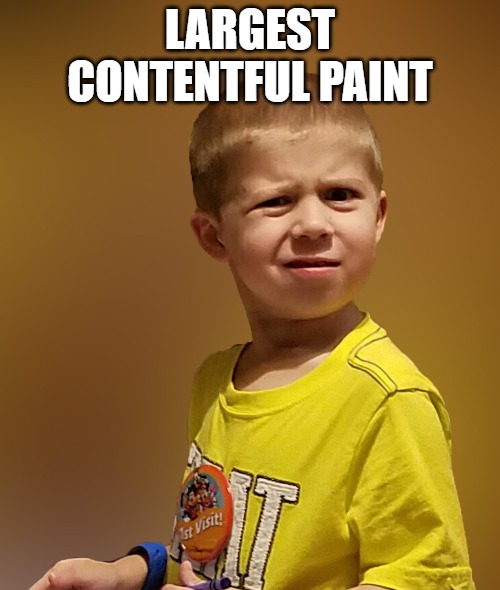
What does this actually mean? It’s a lot of technical talk for, “does your site load?”
Largest Contentful Paint (LCP) is a metric used to measure the time a website takes to load the largest content on the screen (everything above the fold that’s visible without scrolling) and be shown to a user, ready for their interaction. That’s why this metric specifically looks at content types that are relevant to the user experience (UX), such as:
- Images
- Image tags
- Video thumbnails
- Background images with CSS
- Text elements (paragraphs, headings, and lists)
Every choice counts on mobile, and sometimes less is more. A stunning site is great to look at, but no one will know if it takes too long to load. Mobile users want ease of use and reliable functionality—and so does Google.
Metric 2: FID (First Input Delay)
We’ve all been there before…You load a site on your phone and go to click on a button or link—and then nothing happens. Or it takes too long to load. In most cases, users give up at that point and move on; but if you’re lucky, they’ll give your site a pity refresh to see if 'second time’s the charm.
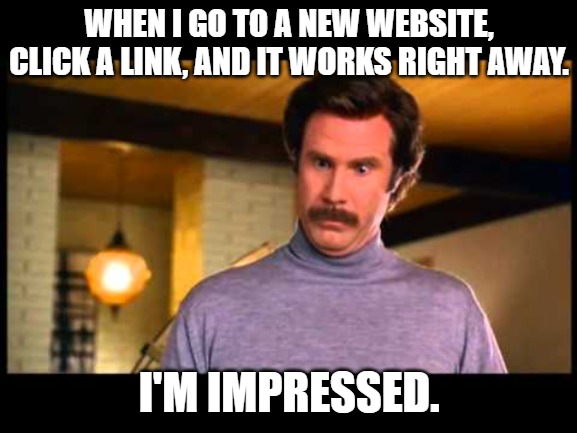
FID, or the First Input Delay, is a gauge to measure the user’s first impression of the site, specifically its interactivity and responsiveness.
FID measures the time from when a user first interacts with a page (i.e. when they click a link, tap on a button, or use a custom, JavaScript-powered control) to the time when the browser is actually able to begin processing event handlers in response to that interaction. - Web.Dev
The metric focuses on measuring event processing delay to help developers identify whether there are any issues during page load, which is often the user’s first impression of the web page. A bad first impression can easily sour most users on a site, and mobile sites are often neglected when it comes to their responsiveness in general. If there are any delays in event processing, it’s best to find out yourself rather than allowing it to turn off prospective users.
Metric 3: CLS (Cumulative Layout Shift)
When web page elements unexpectedly shift while the page is still downloading, that’s the website’s Cumulative Layout Shift. To what degree and how often it occurs factors into both the metric’s results, and user satisfaction.That’s right: when a page moves, jumps, or web elements evade your cursor, that’s CLS in action. It can leave you feeling like the website has a mind of its own. Since becoming a ranking factor in Google’s algorithm, sites with poor CLS scores are considered visually unstable and aesthetically unappealing. Not to mention frustrating.
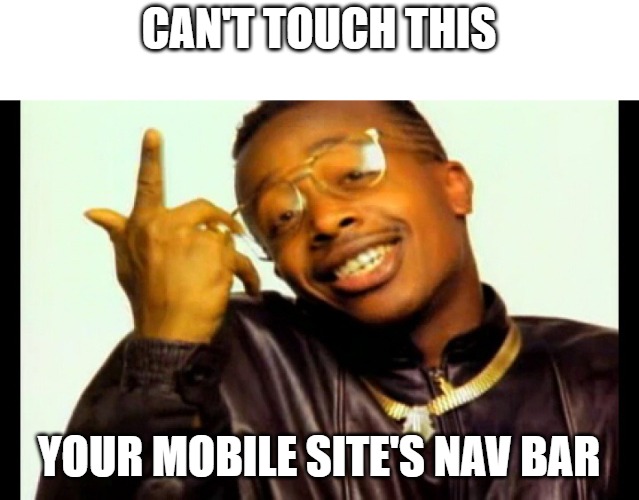
LCP, FID, and CLS are all part of Google’s Core Web Vitals metric, and now that you know what to look for—here’s what you can do if you recognize any of these technical issues on your own mobile websites.
Step 1: Don’t panic. Every year Google releases many algorithm updates, and yes, while they are all important (and this is one of the biggest to date), a web partner you trust and enjoy working with will help you along the way. SEO and getting traffic from Google is going to continue to get more complex. The world of Marketing + Tech is changing all the rules, and having a strong technical partner that knows the ropes of proper web development is an important first step.
Step 2: Work with a team to run core web vitals reports. Google Search Console is already reporting on Core Web Vital metrics, so your site is already collecting this data performance if your account is set up. This data will help determine if there are in fact issues that need to be addressed.
Step 3: Be open, and be patient. Allow the technical SEOs to lay out a plan that achieves optimizing pages on the site. Understand that this is work you may not see; but the scores will show that it is working.
And sometimes, be open to the fact that your site may have been built in a time where mobile was far less relevant than it is now. The average shelf life of a website is 3 years. Not only does technology change, so too do user behaviors and expectations. No one wants to hear that they need a new site and yet it might be the very thing you need!
